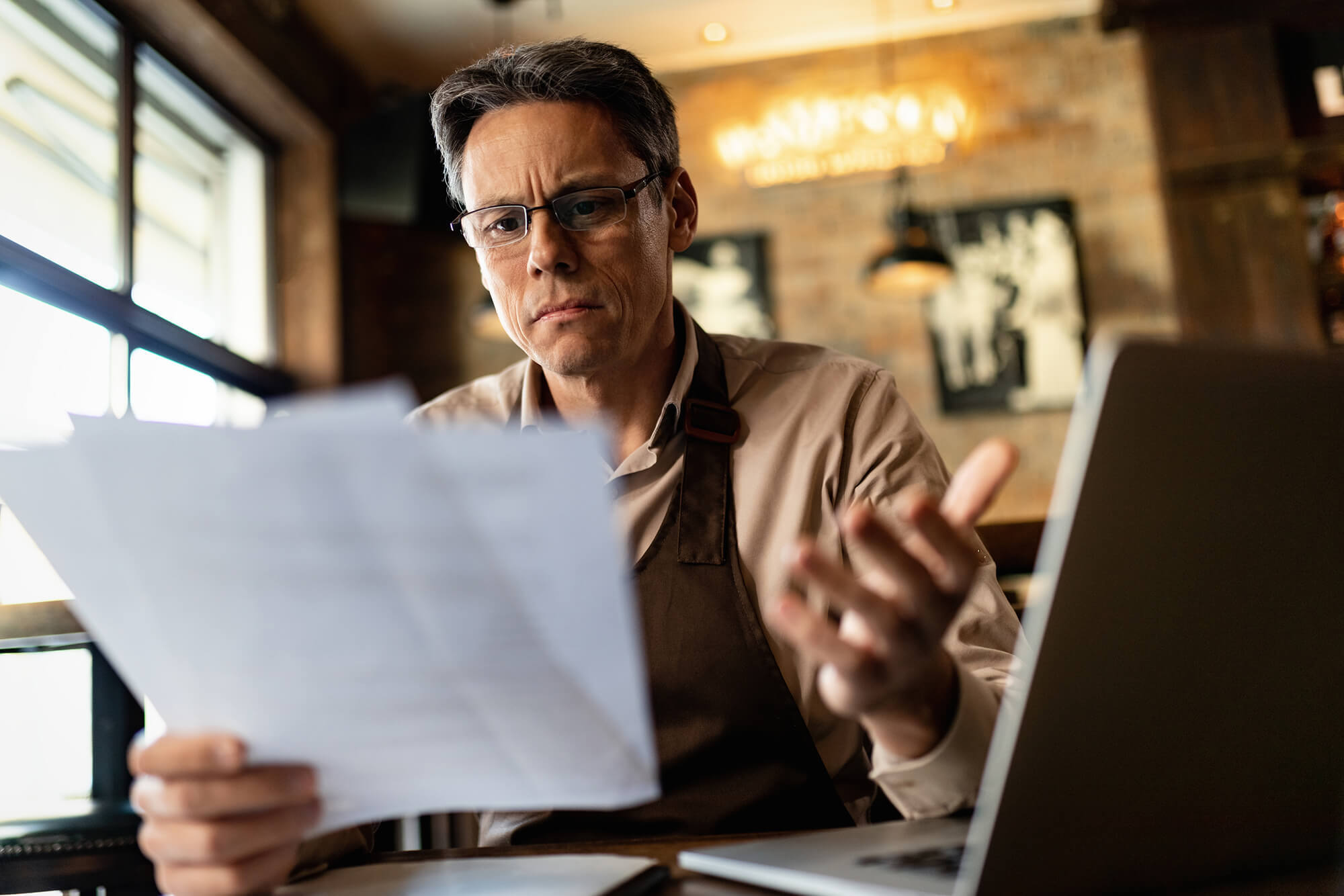Medication Management Systems for Seniors with Multiple Conditions

- Polypharmacy affects over half of seniors — More than 54% of seniors take four or more prescription medications daily, making adherence challenging
- Medication errors are preventable — Nearly 60% of seniors don't take medications as prescribed, but management systems can reduce these errors
- Multiple system types exist — Options range from simple pill organizers to smart dispensers with caregiver alerts and remote monitoring
- Technology improves outcomes — Automated systems can reduce hospital readmissions and adverse drug events by ensuring proper medication timing
- A Solace Advocate simplifies the process — Expert guidance helps you choose the right system, coordinate with providers, and ensure all medications work together safely


Learn more about Solace and how a patient advocate can help you.
If you're taking medication for diabetes, high blood pressure, arthritis, and heart disease, you know the drill. Blue pill in the morning with food. White pill twice a day. The yellow one at bedtime. But what about the small round one? Was that before or after meals?
For seniors managing multiple chronic conditions, keeping track of medications can feel like a full-time job. You're not alone. According to the National Council on Aging, about 87% of seniors over 65 use at least one prescription medication, and more than half take four or more pills every day. When you add in vitamins, supplements, and over-the-counter drugs, the pill count climbs even higher.
The good news? Medication management systems can help. These tools—ranging from basic pill organizers to sophisticated smart dispensers—make it easier to take the right medication at the right time. They reduce confusion, prevent dangerous errors, and give both seniors and their caregivers peace of mind.
Let's look at why medication management matters, what systems are available, and how to find the right solution for your needs.

Why Medication Management Matters for Seniors with Multiple Conditions
The Complexity of Polypharmacy
Taking five or more medications is called polypharmacy. It's extremely common among older adults with chronic conditions. Each medication comes with its own schedule—some once daily, others multiple times per day. Some need to be taken with food. Others work best on an empty stomach. Some can't be taken within hours of each other.
When you're juggling this many medications, it's easy to lose track. Did you already take your morning dose? Should this one be taken with breakfast or an hour before? The more medications you take, the higher the risk of drug interactions. Some medications can interfere with how others work in your body. Some combinations can be dangerous.
Multiple doctors prescribing different medications makes things even more complicated. Your cardiologist prescribes one set of drugs. Your endocrinologist adds another. Your primary care doctor adjusts dosages. Unless someone is keeping track of the complete picture, dangerous overlaps or interactions can slip through.
The Consequences of Medication Errors
According to research published by the National Institutes of Health, medication nonadherence—not taking medications as prescribed—accounts for 10% of all hospital admissions. Among seniors, that rate is even higher.
When you miss doses or take medications incorrectly, your chronic conditions can worsen. Blood pressure creeps up. Blood sugar becomes harder to control. Pain returns. What started as a simple medication mistake can snowball into a serious health crisis requiring emergency care or hospitalization.
Adverse drug reactions become more likely when medications aren't taken correctly. Your body might not process the drug properly if you take it at the wrong time or with the wrong food. Side effects can intensify. In worst-case scenarios, improper medication use can be fatal.
The financial impact adds up too. Preventable hospital stays and emergency room visits cost the healthcare system—and patients—billions of dollars every year. Better medication management could prevent many of these expensive complications.
Age-Related Challenges
As we age, our bodies change in ways that make medication management harder. Memory naturally declines for many seniors, making it difficult to remember whether you've already taken your medication or if you're supposed to take it now. Cognitive changes can make complex medication schedules feel overwhelming.
Vision problems become more common with age. Reading tiny print on prescription labels gets harder. Distinguishing between similar-looking pills becomes a challenge. Is this the small white round pill or the other small white round pill?
Arthritis and other conditions affect hand strength and dexterity. Those childproof caps? They become adult-proof too. Opening bottles, handling small pills, and managing blister packs can be painful and frustrating.
Your body also processes medications differently as you age. According to BeMedWise, your circulation may slow down, affecting how quickly drugs reach your liver and kidneys. These organs may work more slowly, changing how medications break down and leave your body. This means drugs stay in your system longer, potentially causing more severe side effects. Doses often need to be adjusted for older adults.

What Are Medication Management Systems?
Medication management systems are tools designed to help you organize, track, and take your medications correctly. They range from simple plastic pill organizers you fill once a week to high-tech devices that automatically dispense pills at scheduled times and alert your family if you miss a dose.
The goal is the same regardless of which type you choose: ensuring you take the right medication in the right amount at the right time. These systems reduce the mental burden of remembering complex schedules. They prevent common errors like taking a medication twice or forgetting a dose entirely.
Who benefits most? Seniors taking multiple medications, people with memory concerns, those who live alone, and anyone whose medication schedule is complex enough to cause confusion. Even if you're managing well now, a medication management system can provide a safety net and peace of mind—for you and your loved ones.
Types of Medication Management Systems
The best medication management system depends on your specific situation. Here's what's available.
Manual Pill Organizers
These are the classic weekly pill boxes you've probably seen. They have small compartments labeled with days of the week and times of day (morning, noon, evening, bedtime). You fill them once a week with your medications, then simply take pills from the appropriate compartment each day.
Pros: They're affordable (often under $20), require no technology or power source, and are simple to use. They work well if you have a straightforward medication schedule and good memory.
Cons: You need to remember to fill them regularly and accurately. They don't provide reminders, so you still need to remember to check the box. If your hands shake or your vision is poor, filling tiny compartments can be difficult. They also don't protect against taking the wrong day's medications if you get confused.
Automatic Medication Dispensers
These devices store your medications and automatically dispense them at pre-programmed times. When it's time for your dose, the dispenser makes a beeping or buzzing sound. You press a button, and the correct pills are released.
These systems still need to be filled regularly—either by you, a family member, or a caregiver. But once they're set up, they take over the job of remembering when to take what.
Pros: Built-in alarms remind you when it's medication time. They prevent you from accessing medications outside of scheduled times, reducing the risk of double-dosing. They're more reliable than memory alone.
Cons: They require initial setup and programming. Someone needs to fill them regularly. If you're not comfortable with basic technology, you might need help getting started. Power outages or dead batteries can cause problems if there's no backup.
Smart Medication Dispensers
Smart dispensers take automatic systems to the next level. These connected devices link to smartphone apps and the internet, offering remote monitoring and data tracking. Popular brands include Hero, MedMinder, MedaCube, and Pria.
When it's time for your medication, smart dispensers provide alerts through flashing lights, sounds, or voice reminders. If you miss a dose, the system sends notifications to designated caregivers or family members via text message or email. Many track your medication history and can even coordinate with your pharmacy for refills.
According to a study in BMC Health Services Research, seniors using mobile medication management apps customized for their needs showed significant improvements in medication adherence and fewer adverse events, including reduced hospital readmissions.
Key features include:
- Remote monitoring for caregivers: Adult children or other family members can check from anywhere to see if medications were taken
- Missed dose alerts: Immediate notifications when doses are skipped
- Refill tracking: Reminders when medications are running low
- Medication history logs: Complete records to share with doctors
- Health app integration: Some connect to blood pressure monitors, glucose meters, and other devices
Pros: Comprehensive tracking provides valuable data for healthcare providers. Caregivers gain peace of mind knowing they'll be alerted to problems. The systems can store large quantities of medication (often 30-90 days' worth), reducing how often they need refilling.
Cons: They're more expensive than basic organizers, typically requiring monthly subscription fees ranging from $30-125 or upfront costs of $300-1,400. They need WiFi or cellular connectivity. There's a learning curve for both the technology and the smartphone app. Some seniors find them intimidating or overly complicated.

Medication Management Apps
If you're comfortable with smartphones, medication reminder apps offer a low-cost or free option. Popular apps include Medisafe, MyTherapy, and CareZone. You enter your medication information, set up custom schedules, and receive alerts on your phone.
Features include:
- Customizable reminders: Set exact times and frequencies for each medication
- Drug interaction warnings: Alerts when adding new medications that might conflict with current ones
- Symptom tracking: Log how you're feeling to share with doctors
- Multiple user profiles: Manage medications for several family members in one app
According to research in JMIR mHealth and uHealth, medication management apps are increasingly popular, with hundreds available for download. However, the study notes that most aren't designed specifically with older adults in mind, so features like small text and complex interfaces can be challenging.
Pros: Low or no cost makes them accessible. They're portable, so reminders follow you wherever you go. Apps are highly customizable to your exact schedule. Many offer educational information about your medications.
Cons: They require smartphone proficiency and comfort with technology. Unlike physical dispensers, apps don't actually sort or dispense your medications—you still need to get the right pills from the right bottles. If you forget your phone or it dies, you lose your reminders. Many seniors find touchscreens and small buttons frustrating.
Pharmacy Packaging Services
Some pharmacies offer special packaging services that organize your medications by dose time. Blister packs or pre-sorted pouches replace individual pill bottles. Each packet is clearly labeled with the date, time, and what's inside.
Services like MedBox deliver pre-sorted prescriptions directly to your door at no extra cost beyond your regular prescription copays.
Pros: No sorting or organizing required on your part. Clear labeling eliminates confusion. Your pharmacy handles coordination, which means fewer chances for errors. It's ideal if you have dexterity problems that make handling multiple bottles difficult.
Cons: You have less flexibility to adjust timing. If a medication changes mid-month, you may need to manage the new prescription separately until your next refill. Some pharmacies charge fees for packaging services. You need to stick with one pharmacy for all your prescriptions.
Essential Features to Look For
Not all medication management systems are created equal. When choosing a system, consider these important features.
User-friendly design matters more than fancy features. Look for large, clearly labeled buttons. Visual displays should be easy to read even with vision problems. Alerts should be loud enough to hear but not startling. The system shouldn't require complex setup that frustrates you before you even start using it.
Customization options let the system adapt to your needs. Can it handle your exact medication schedule, including medications taken multiple times per day or at odd intervals? Does it accommodate different pill sizes? Can you adjust alert types and volumes?
Caregiver access and monitoring features become crucial if family members help with your care. Remote viewing lets adult children check adherence without daily phone calls. Alert notifications inform them of missed doses so they can follow up. Some systems let caregivers update medication schedules remotely when prescriptions change.
Capacity and storage determine how much medication the system holds and how often it needs refilling. If you live alone or don't have regular help, you want a system that can store at least 30 days of medication. Secure, tamper-resistant designs prevent accidental overdoses or mixing up doses.
Connectivity and integration features vary widely. WiFi-connected systems can sync with smartphones and send alerts to multiple people. Some integrate with electronic health records or other health monitoring devices. Battery backup ensures the system keeps working during power outages.

Choosing the Right Medication Management System
Finding your ideal system requires honest assessment of your needs, abilities, and resources.
Assess Your Needs
Start by counting how many different medications you take and how many times per day you need to take them. A simple twice-daily regimen might work fine with a basic organizer. A complex schedule with ten different medications at various times probably needs automated help.
Consider your cognitive and physical abilities honestly. Are you comfortable with technology? Can you easily read small print? Do you have the dexterity to fill pill compartments or open safety caps? Your answers guide which system will actually work for you versus one that sounds good but proves frustrating.
Think about your living situation. Do you live alone, or does someone check on you regularly? People who live independently often need systems with more automated features and caregiver alerts. If a family member visits daily, they might help with a simpler manual system.
Consider Your Budget
Manual organizers cost $5-50 for a one-time purchase. Automatic dispensers range from $50-300 upfront, with some charging monthly fees. Smart dispensers typically require subscription fees of $30-125 monthly or one-time purchases of $300-1,400. Apps are usually free or cost around $10 monthly.
Unfortunately, Medicare Part D covers prescription medications but typically doesn't pay for the dispensers themselves. Some Medicare Advantage plans may offer coverage or discounts. A Solace Advocate can help you explore your specific plan's benefits.
Consider the return on investment. Preventing just one hospital readmission due to medication errors could save thousands of dollars. Better chronic disease control reduces overall healthcare costs. Maintaining independence longer delays expensive care needs. The peace of mind has immeasurable value.
Evaluate Technical Requirements
Be realistic about technology requirements. Do you have reliable internet at home? Are you comfortable using smartphones or tablets? Can you troubleshoot basic technical problems, or do you need to call for help?
Many smart systems require WiFi or cellular connectivity to function fully. If your internet service is spotty, that's a problem. If you're not comfortable with apps and touchscreens, choose a simpler automatic dispenser with just buttons and alarms.
Think about who will help with setup and ongoing maintenance. Adult children often set up smart systems remotely and monitor them from afar. But if you don't have tech-savvy family nearby, you might prefer a system with strong customer service and simple operation.
Think About Long-Term Needs
Your needs will likely change over time. What works now might not work in five years. Look for systems that can adapt. Can they handle more medications if your prescriptions increase? Do they have features that could help if your memory declines further?
Consider caregiver involvement both now and in the future. You might be independent now but may need more help later. Systems with good caregiver monitoring features grow with your changing needs.
If you travel regularly, portability matters. Some automatic dispensers are bulky and meant to stay home. Simple organizers or apps travel easily. Think about how you'll manage medications during trips.
Research Specific Products
Read reviews from actual users—especially other seniors and caregivers. They'll tell you what really works and what sounds good but proves impractical. Look for patterns in complaints. If many people say a product is confusing to program, believe them.
Compare features and pricing across multiple options. Check whether customer support is available if you run into problems. Look for trial periods or money-back guarantees so you can test the system before committing long-term.
The Senior List provides detailed comparisons of popular automated medication dispensers after months of testing. Their hands-on reviews can help narrow your options.

Implementation Tips for Success
Having the right system is only half the battle. Here's how to make it work.
Getting Started
Work with your doctor and pharmacist to create a complete, accurate medication list. Include everything: prescriptions, over-the-counter medications, vitamins, and supplements. Note special instructions for each one (take with food, avoid grapefruit juice, don't take with antacids, etc.).
Set up your system during a calm time when you can focus—not during a health crisis or hospital discharge. If the system seems complicated, ask for help. Many pharmacies will assist with initial setup. A Solace Advocate can coordinate the entire process.
Involving Healthcare Providers
Share your complete medication list at every doctor's appointment—even if the visit isn't related to your medications. Keep an updated list on paper or in your phone to show providers. According to the National Center for Biotechnology Information, studies show 30-66% discrepancies between what doctors think patients are taking and what patients actually take.
Ask about simplifying your regimen. Sometimes doctors can reduce your pill burden by switching to longer-acting medications, combining medications, or eliminating ones that aren't helping anymore. Request a medication review with your pharmacist to check for potential interactions.
Ensure all your doctors know your complete medication list. If you see multiple specialists, your primary care doctor should have the full picture. This prevents dangerous duplications and interactions.
Training and Adaptation
Start using your new system when a caregiver or family member can provide support for the first few days. Practice using all the features before relying on it completely. Make sure you understand how to respond to alarms, what to do if you miss a dose, and how to troubleshoot common problems.
Create backup plans for technology failures. Keep a written medication list as a backup. Store a few days' worth of medications separately in case the dispenser malfunctions. Know who to call for technical support.
Regular Review and Maintenance
Check your system weekly to ensure it's functioning properly. Are alarms working? Is the device charged or plugged in? Are there enough pills loaded for the coming week?
Update the system immediately when medications change. Don't wait until you run out of the old prescription or start the new one—update everything right away to prevent confusion.
Review adherence data monthly if your system tracks it. Look for patterns. Are you frequently missing evening doses? Maybe moving that medication to morning would work better. Share this data with your doctor at appointments.
Restock before running completely out. Set calendar reminders for refills. Many smart systems automate this, but double-check that refill requests actually went through.
Troubleshooting Common Issues
Alarms too quiet or too loud? Adjust volume settings. Add visual alerts like flashing lights if hearing is an issue. Some systems let you record a family member's voice for reminders, which can be more effective than generic beeps.
Forgetting to take medication despite alarms? Add secondary reminders like phone calls from family members. Link medication time to existing habits like mealtimes or your favorite TV show. Place the dispenser where you can't miss it.
Technology failures? Keep backup batteries on hand. Write down the customer service number and keep it visible. Have a simple paper backup system for emergencies.
Medication changes mid-month? Don't try to modify a pre-filled system. Use the original pill bottle for the new medication until the next refill cycle when everything can be properly organized together.

Cost Considerations and Financial Assistance
The price range for medication management systems varies dramatically. Understanding your options helps you make an informed decision.
Manual organizers cost $5-50 for a one-time purchase. You can find them at any pharmacy or online. This is the most budget-friendly option.
Automatic dispensers without internet connectivity range from $50-300 for the device. Some add small monthly fees for customer support or monitoring services.
Smart dispensers with apps and connectivity typically cost $30-125 per month as subscription services, or $300-1,400 as one-time purchases. The subscription model spreads the cost over time but adds up. The one-time purchase saves money if you'll use the system for several years.
Apps range from free to about $10 monthly for premium features. This is the most economical option if you're comfortable with smartphones.
Insurance rarely covers medication management devices directly, but there are options. Medicare Part D covers your prescriptions but usually not the dispensers. Some Medicare Advantage plans include wellness programs or special benefits that might cover part of the cost. It's worth calling your plan to ask specifically.
Medicaid coverage varies by state. Some state programs cover certain assistive devices. Your state's Medicaid office can provide details.
Health Savings Accounts (HSA) or Flexible Spending Accounts (FSA) often allow medication dispensers as eligible expenses since they're medical necessities. Check with your plan administrator.
Some manufacturers offer financial assistance or payment plans. Don't assume you can't afford something without asking about options. Nonprofit organizations and veterans' benefits might help cover costs too.
Consider the return on investment. According to research from RAND, preventing one hospital readmission could save thousands of dollars. Better chronic disease control means fewer emergency room visits and complications. Maintaining independence longer delays the need for expensive long-term care. The upfront cost of a medication management system often pays for itself many times over.
When to Seek Additional Help
Sometimes a medication management system alone isn't enough. Watch for these warning signs that you need additional support.
Frequent missed doses despite reminders might indicate the system isn't right for your needs or that memory problems have progressed. Confusion about which medications to take when—even with a system—suggests you need hands-on help from a caregiver or home health nurse.
Multiple adverse reactions could mean your medications aren't working together properly. This requires a comprehensive medication review by a pharmacist or doctor.
Hospital readmissions related to medication problems signal that your current management approach isn't working. Time to reassess with professional help.
Caregiver burnout from medication management means the burden is too great for family members alone. Professional assistance can relieve this pressure.
Professional resources include pharmacist medication therapy management services, which many insurance plans cover. Pharmacists can review all your medications, identify problems, and work with your doctors to optimize your regimen.
Home health nurses can visit regularly to administer medications and monitor your health. Medicare often covers home health services if you're homebound and under a doctor's care.
Geriatric care managers coordinate all aspects of senior care, including medication management. They assess needs, arrange services, and monitor care quality.
Healthcare advocates specialize in navigating the healthcare system on your behalf. This is where Solace Advocates excel.
How a Solace Advocate Can Help
Managing multiple medications and chronic conditions is complicated. A Solace Advocate serves as your dedicated partner through the entire process.
Medication Reconciliation and Coordination
Your advocate reviews all your medications with fresh eyes, checking for potential interactions and duplications that commonly happen when you see multiple specialists. They ensure every doctor knows your complete medication list and work to simplify your regimen whenever possible. According to the National Center for Biotechnology Information, discrepancies between prescribed medications and what patients actually take run as high as 66%. Your advocate catches these problems before they cause harm.
Choosing the Right Management System
Not sure which medication management system fits your needs and budget? Your Solace Advocate researches options, compares features, and helps you select a system that works for your specific situation—whether that's a simple organizer or a sophisticated smart dispenser. They consider your tech comfort level, manual dexterity, vision, memory, living situation, and budget to recommend what will actually work for you.
Setup and Training Support
Getting a new system up and running can be overwhelming. Your advocate can coordinate with pharmacies, help program devices, set up reminders, and ensure you feel confident using your chosen system before you rely on it. They troubleshoot problems and serve as your tech support when needed.
Provider Communication
When medication changes happen—and they often do—your Solace Advocate updates all relevant parties, from your primary doctor to specialists to your pharmacy. They make sure nothing falls through the cracks during care transitions, which is when most medication errors occur. Learn more about how advocates help with care coordination.
Ongoing Monitoring and Troubleshooting
If you're having side effects, missing doses despite reminders, or struggling with cost, your advocate investigates solutions. They work with your care team to adjust timing, find generic alternatives, identify assistance programs, or recommend system changes. They monitor your adherence data and flag patterns that need addressing.
Insurance and Cost Navigation
Your Solace Advocate helps you understand which aspects of medication management may be covered by insurance, identifies financial assistance programs, and finds cost-effective solutions that don't compromise your safety. If you need help affording medications themselves, they know where to look for help.

Frequently Asked Questions About Managing Medication for Multiple Chronic Conditions
Q1: Will Medicare pay for a smart medication dispenser?
Medicare Part D covers prescription medications but typically doesn't pay for the dispensers themselves. However, some Medicare Advantage plans may offer coverage or discounts as part of their supplemental benefits. It's worth calling your specific plan to ask. A Solace Advocate can help you explore your plan's benefits and find financial assistance programs if needed. Some manufacturers offer payment plans or reduced pricing for seniors with limited income.
Q2: What happens if I travel frequently—can I still use a medication management system?
Many systems offer portable options. Manual organizers and smaller automatic dispensers like TabTime are travel-friendly and easy to pack. For smart home dispensers that are bulkier, you can often manage your medications through the smartphone app while away and use a manual backup organizer for short trips. Your Solace Advocate can help you develop a system that accommodates both home and travel needs, ensuring you maintain adherence wherever you are.
Q3: I see multiple doctors who prescribe different medications. How do I prevent dangerous interactions?
This is exactly where medication management becomes critical. First, try to use a single pharmacy for all prescriptions when possible, as pharmacists screen for interactions. Keep a complete medication list—including over-the-counter drugs and supplements—and share it at every appointment with every provider. Consider asking your primary care doctor to serve as the quarterback who reviews all your medications. A Solace Advocate can coordinate among your providers and ensure everyone has the complete picture, which significantly reduces the risk of dangerous interactions.
Q4: My parent has dementia and sometimes refuses to take medications. Will a dispenser help?
Medication management systems with locking features can help prevent accidental double dosing, and alarms provide consistent reminders. However, resistance to taking medications often requires addressing the underlying cause—whether it's confusion about what pills are for, side effects that are bothersome, or behavioral issues related to dementia. A dispenser alone may not solve refusal. A Solace Advocate can work with your parent's care team to identify barriers and develop strategies beyond just the technology, such as simplified regimens, different medication formulations, or timing adjustments.
Q5: How do I know if a medication management system is working?
Look for measurable improvements over several weeks. Are doses being taken consistently? Check adherence percentages if your system tracks them—you should see 90% or higher. Are chronic conditions better controlled? Your blood pressure readings, blood sugar levels, or pain scores should improve or stabilize. Have there been fewer medication-related emergencies or hospital visits? Smart dispensers provide detailed adherence data you can share with doctors. If you're not seeing improvements after a fair trial, a Solace Advocate can help troubleshoot and adjust your approach, whether that means switching systems or addressing other barriers to adherence.
This article is for informational purposes only and should not be substituted for professional advice. Information is subject to change. Consult your healthcare provider or a qualified professional for guidance on medical issues, financial concerns, or healthcare benefits.
Related Reading
- Navigating Medicare with Multiple Chronic Conditions
- A Definitive Guide to Taking Care of Your Aging Parents (Updated August 2025)
- How to Get a Second Opinion on a Medication Plan or Dosage
- The Benefits of Care Coordination — How to Keep Your Doctors on the Same Page
- How to Apply for a Medication Discount Program or Patient Assistance
- BeMedWise: Medication Management for Older Adults
- PharmcareUSA: Smarter Medication Management in Senior Care
- Banner Health: How to Help Seniors Manage Their Medications
- MedBox: Simplifying Medication Management for Seniors: A Guide to Pill Dispensers
- Essential Home Health Care: Medication Management Services For Seniors To Consider
- National Center for Biotechnology Information: Medication Management of the Community-Dwelling Older Adult
- A Place for Mom: Medication Management for Seniors: Tips From A Doctor
- HealthInAging.org: What Older Adults Can Do to Manage Medications
- National Council on Aging: How Older Adults Can Manage Medications
- PMC: Older Adults' Satisfaction with a Medication Dispensing Device in Home Care
- Hero Health: Pill Dispensers For the Elderly: Tips for Set Medication Reminders
- MedMinder: Automatic Pill Dispenser for Medication Adherence
- Wellness Pharmacy: Smart Medication Dispenser
- Lifeline Canada: The Best Automatic Medication Dispensers For Seniors in 2025
- The Senior List: Comparison: Automated Medication Dispensers
- Hero Health: Automatic Pill Dispensers: Can They Help Seniors Stay Safe?
- SeniorLiving.org: Electronic Medication Dispensers
- OurParents: Locked Pill Dispensers for Dementia Patients
- The Bridges at Warwick: 4 Pill Dispensers for Seniors
- PMC: Medication Management Apps: Usable by Older Adults?
- Appinventiv: Medication Management App Development: A Complete Guide
- DelveInsight: Leading Medication Management Apps
- Folia Medica: Managing polypharmacy through medication review tools
- BMC Health Services Research: Effect of using a mobile drug management application on medication adherence and hospital readmission among elderly patients with polypharmacy
- HumanCare: How to Use Medication Reminder Apps for Senior Patients
- JMCP: Effectiveness of Mobile Applications on Medication Adherence in Adults with Chronic Diseases
- JMIR mHealth and uHealth: Mobile Apps for Medication Management: Review and Analysis
- PMC: Mobile Apps for Medication Management: Review and Analysis
- Paying for Senior Care: Medication Management
- Paying for Senior Care: Helping the Elderly Pay for Prescription Drugs
- PubMed: Prescription drug coverage, health, and medication acquisition among seniors with one or more chronic conditions
- JMCP: Financial hardship from purchasing prescription drugs among older adults in the United States
- PMC: Financial hardship from purchasing prescription drugs among older adults in the United States
- Alliance for Aging Research: Advocacy and Support for Affordable Prescription Drug Plans for Seniors
- RAND: Prescription Drugs and the Elderly: Policy Implications of Medicare Coverage
-

.svg)